To begin with I wanted to experiment with changing the tones and levels of my image, so I decided to experiment with this image that I had previously taken.
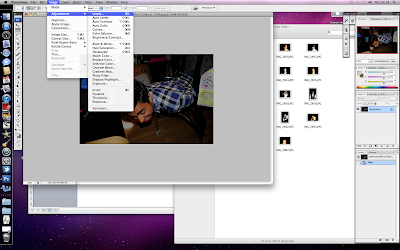
I went to image>adjustments>levels and then proceeded to change the effects so that I could have a misty effect.
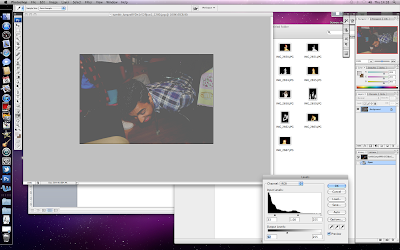
The misty effect was done to give a nostalgic look.


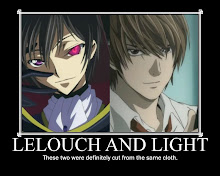
Post a Comment